I struggled for awhile, trying to find a software program to recommend for my students to use. I needed the software to meet certain criteria that I felt were important. The first was that it would be very easy to use, since the course is only eight weeks long and the idea mapping is done near the end in most cases. Second, that it would closely resemble the look and feel of a hand drawn map. Thirdly, I wanted a program that was completely free for my students and that didn’t have expiry dates or trial periods and didn’t require the students to give out unnecessary personal information. The two programs I recommend are either GoConqr.com or MindMaple Lite.
GoConqr is an online student resource that has a mind mapping feature that is very easy to navigate. If a student already has a facebook or google account, it is just a simple one-click login, otherwise it is a very simple account creation. MindMaple on the other hand is is a complete stand alone software download that does not require the downloader to enter any information to get the “Lite” version. It is easy to use and even though it is a free version, it has enough functionality for my students needs, and if they feel like they need the full version, it is only $10 USD for the year.
With both of these programs it has been very easy for my students to submit their completed maps via email which has made my job easier. just think.
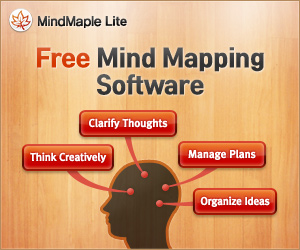

September 9, 2015 at 12:25 pm
I’ve also had difficulty trying to figure out what to use in my classroom. I have tried a few on my own but I haven’t heard of the ones you mentioned in your blog post. I tried XMind.net which seems quite good for my own personal use. But in the classroom I’m currently using GroupMap.com which is an online collaborative tool which my students can use together. There are also more templates compared to XMind and reporting as well so you know which students are actually participating even if you have put it on the anonymous setting. It’s pretty good so far. Have you tried it before?